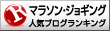至福は突然やってきた。
今日の夕刻、久しぶりにKickstarterから届いたメールは、「Unihertz Titan」の大幅アップデートのお知らせだったのだ。
僕は、その内容を見た途端、いてもたってもいられなくなり、退勤後、全ての仕事を投げ打って、ダッシュで帰宅したw
アップデート項目は、なんと15項目もあり、その中には、購入直後から気になっていた項目も多数含まれていた。(アップデートの全内容は、このエントリーの最後に原文のまま掲載)
メールに記載されていたアップデート内容は英文だったため、僕は、全てを理解できたわけではないが、翻訳ソフトなどを駆使しながら、僕なりに重要だと思った点を和訳すると、以下の通り。
・Googleのセキュリティパッチを2019-10-05にアップデート
・キーをすばやく押したときに、入力の取りこぼしがある問題を解決。
・プログラマブルキーを、Ctrlキーとして使用可能に
・Miniモードを追加。一部アプリで発生していた表示の不具合を改善。
・Alt/Shiftキーを交換可能に。
・サードパーティ製ランチャーでもキーボードショートカット使用可に。
・スクロールアシスタントが、水平方向の動きに対応。
・FCC/CE/TELEC/JATE証明書ラベルを追加。
いやはや素晴らしい。
ということで、僕は、帰宅早々、早速アップデートを行ってみることにした。
まずは、ホーム画面の「設定」をタップ。
「システム」をタップ。
「詳細設定」をタップ。
「端末情報」をタップ。
「ワイヤレスアップデート」をタップ。
今回のアップデート内容が表示される。
ダウンロードファイルは、507MBもあるため、Wi-Fi環境でのダウンロードがオススメ。だから僕は、ダッシュで帰宅したのだw
ということで、ダウンロードを開始!
ダウンロード時間は、回線スピードに左右されると思うけれど、高速通信を利用している人ならば、きっと瞬時で終了してしまうだろう。
それほど早くない僕のWi-Fi環境でも…。
5分足らずで終了した。もちろん、「今すぐ更新する」をタップ。
このようなアラート表示が出るため、「OK」をタップ。
アップデート終了!
とりかかってから、わずか13分。回線速度の速い人であれば、10分で終わるだろう。
それで一気に、大幅な改善となるのだから素晴らしい。
アップデートの細かい内容検証については、今後じっくり確認していくつもりだけれど、とりあえず、なんといっても…。
本体上で、技適が表示できるようになったというのが素晴らしい。
これまでは、筐体の裏面に貼り付けてあった「シール」でしかそれを証明することができなかったからである。
これで堂々と、それを剥がして使うことができる。*1
最高だ。
【参考】Unihertz Titan ファーストアップデート内容 原文
1. Update Google security patch to 2019-10-05.
2. Update GMS package: Google Play Music app is no longer included in the GMS bundle. YouTube Music is the core app in place of Google Play Music.
3. Allow the search bar of the launcher interface to be removed. Please clean the launcher data after FOTA. Menu: Settings - Apps & notifications - See all xx apps - Quickstep.
4. Solve the problem of missing letters when pressing keys quickly.
5. Add Mini mode to solve the display or abnormal problems of some third-party applications. Menu: Settings - Intelligent assistance - Mini mode.
6. Add blocking reminder on the lock screen. Menu: Settings - Intelligent assistance - Block notice.
7. The programmable key can be used as ctrl key function. Menu: Settings - Intelligent assistance - Programmable key - Use Ctrl key.
8. Add Alt / Shift key exchange function. Menu: Settings - Intelligent assistance - Swop Alt / Shift key.
9. Keyboard shortcuts can be used in the third-party launcher.
10. Scroll assistant supports horizontal screen operation.
11. Remove the Google and Duo icons in the folder, please clean up the launcher data after FOTA. Menu: Settings - Apps & notifications - See all xx apps - Quickstep.
12. Solve the problem that the BACK button cannot be returned in the BB input method.
13. Add FCC/CE/TELEC/JATE certificates labels. Menu: Settings - System - About phone - Regulatory labels.
14. Add a prompt message when entering Chrome.
15.Optimize the Kika input method:
1)Open a contact chat in WhatsApp, the first two letters will be automatically capitalized each time when you open the dialog for the first time.
2)Double-click the space key to enter a period and automatically space.
3)Add Kika setting menu, support next-word suggestions switch, Double-space period switch, Auto-correction switch.
4)Increase the size of association words and increase the spacing between association words in Chinese input mode.
5)Modify the issue of editing dynamic information in WhatsApp.
6)Always show candidate fields.
7)Solve the problem that long press delete key in Facebook messenger application cannot be completely deleted.
*1:僕は、目障りだったのですぐに剥がしてしまっていたけれどw